
It is suitable for: N600R, A800R, A810R, A3100R, T10, A950RG, A3000RU |
Application:By port forwarding, the data for Internet applications can pass through the firewall of the router or gateway. This article will show you how to forward ports on your router, take A3000RU as an example.
STEP-1:
In the left menu of the web interface, click Firewall ->Port Forwarding ->Enable

STEP-2:
Select the port protocol; Click Scan

STEP-3:
Select the PC IP address;

STEP-4:
Input the port you need and note; Then click Add
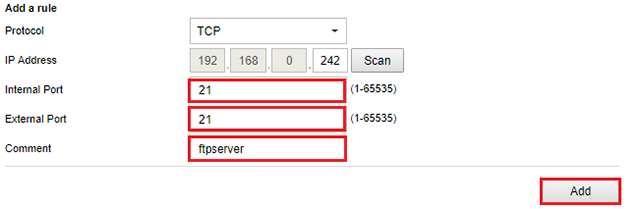
STEP-5:
Ensure that the port successfully added to the Current Port Forwarding List
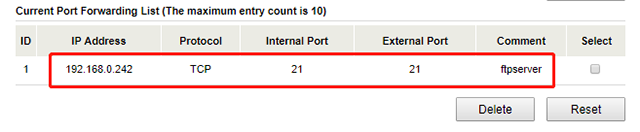
The router's port forwarding settings are complete
Here with FTP server as an example (WIN10), check that the port forwarding is successfully.
1. Open the Control Panel\All Control Panel Items\Administrative Tools\Add FTP Server

2. Input the ftp site name, Select the path; Click next

3.Select the target PC address,Sets the port, Click Next;

4.Define users and permissions, Click Finish.

5.Now, you can access FTP over a LAN, Login Address: ftp://192.168.0.242;

6.Check ROUTER WAN IP, in the public network use it to log into the FTP Server;
E. g ftp://113.90.122.205:21;

Normal visit, verify that the port forwarding OK