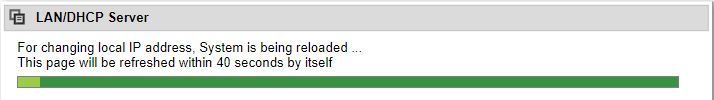It is suitable for: N150RA, N300R Plus, N300RA, N300RB, N300RG, N301RA, N302R Plus, N303RB, N303RBU, N303RT Plus, N500RD, N500RDG, N505RDU, N600RD, A1004, A2004NS, A5004NS, A6004NS |
Application introduction: IP conflict may happen while there are two routers in series connection or other reasons, which may cause false connection. Change LAN IP by follow steps can help you avoid of IP conflict.
STEP-1: Connect your computer to the router
1-1. Connect your computer to the router by cable or wireless, then login the router by entering http://192.168.1.1 into the address bar of your browser.

Note: The default IP address of TOTOLINK router is 192.168.1.1, the default Subnet Mask is 255.255.255.0. If you can't log in, Please restore factory settings.
1-2. Please click Setup Tool icon  to enter the router’s setting interface.
to enter the router’s setting interface.

1-3. Please login to the Web Setup interface (the default user name and password is admin).

STEP-2:
Click Advanced Setup->Network->LAN/DHCP Server on the navigation bar on the left.

STEP-3:
Alter LAN IP into 192.168.X.1 (“X” is in range of 2~254, e.g.192.168.2.1), and then click Apply& Restart button.
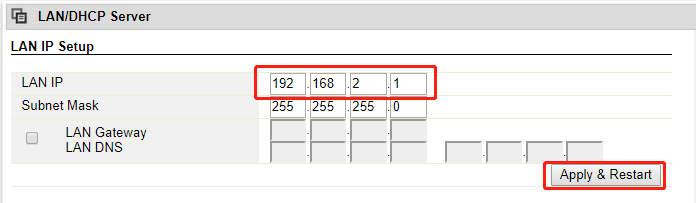
STEP-4:
Wait for 40 seconds until the progress bar finished and then you should use the new address to enter the setting interface later.