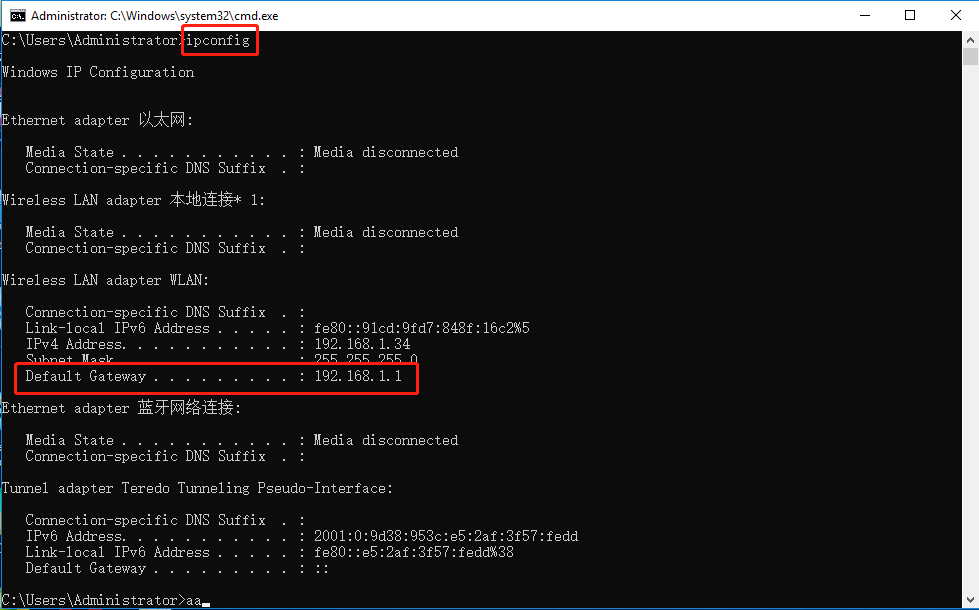|
It is suitable for: All TOTOLINK routers
|
Application:
This article describes the Windows operating system computer connected to the router (or other network device) by wireless or wired, view the gateway IP address of the current router.
Method One
For Windows W10:
STEP-1. TOTOLINK Router LAN Port Connects the PC Or wirelessly connect to TOTOLINK Router WIFI.
STEP-2. Right-click the Network Connections icon, click on “Network & Internet settings”.
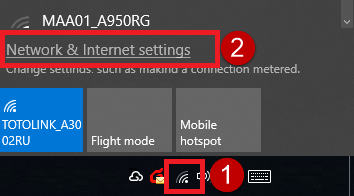
STEP-3. Pop up the Network & Internet Center interface, click on “Network and Sharing Centre” under Related settings.

STEP-4. Click connections target
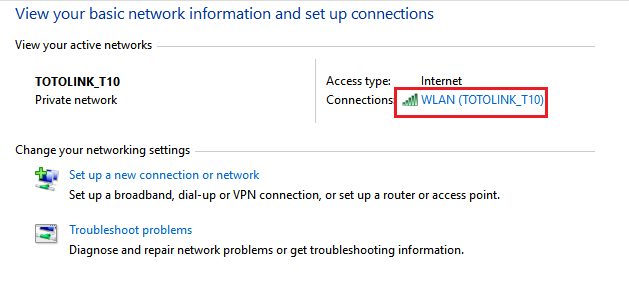
STEP-5. Clink Details…
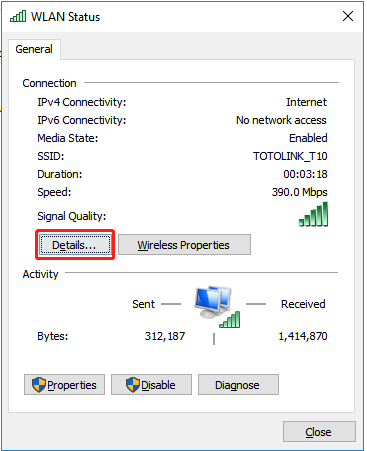
STEP-6. Find to IPv4 Default Gateway, This is the current gateway address of your router.
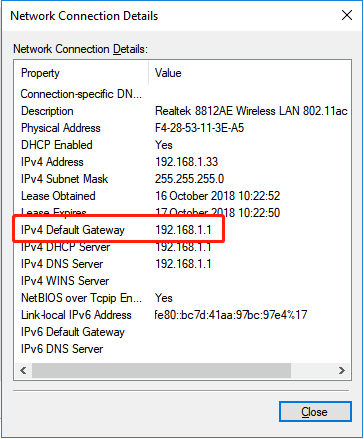
method Two
For Windows 7,8, 8.1 and 10:
STEP-1. Click on windows key+ R key on the keyboard at the same time.
 + ‘R’
+ ‘R’
STEP-2. Enter cmd in the field and click OK button.
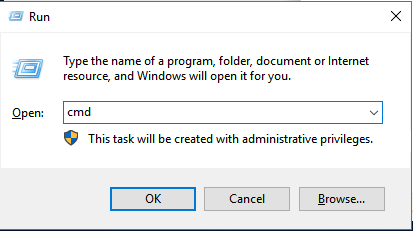
TEP-3. Type in ipconfig and click enter key. Find to IPv4 Default Gateway, This is the current gateway address of your router.