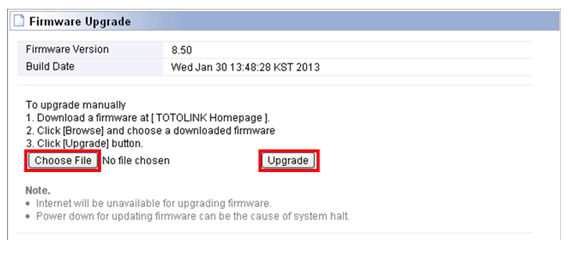| This FAQ is suitable for: EX150, EX300 |
1-1. Please login the extender’s web-setting interface. (Default IP address: 192.168.1.254, User name: admin, Password: admin)

1-2. Click Firmware Upgrade on the config explorer.
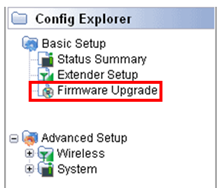
1-3. Click Choose File button to select the firmware version and then click Upgrade button.