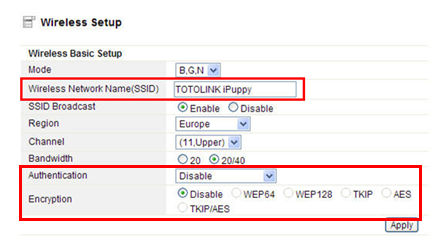It is suitable for: iPuppy, iPuppy3. |
STEP-1:
Login the router web-configuration interface.
1-1. If you turn the button to the Router side, you should connect your computer to the router wirelessly, then login the router by entering http://192.168.1.1 into the address bar of your browser.

1-2.Please login to the Web Setup interface (the default user name and password is admin).

TEP-2:
Click Wireless Settings->Wireless Setup.

STEP-3:
In wireless setup interface, you can change the SSID now. You can also change the encryption method here.