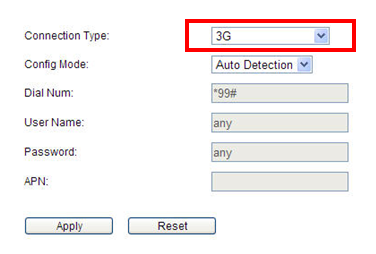|
It is suitable for: N3GR. |
Application: The router allows you to set up a wireless network quickly and share a 3G mobile connection. By connecting to a UMTS/HSPA/EVDO USB card, this router will instantly establish a Wi-Fi hotspot which can make you share an Internet connection wherever 3G is available.
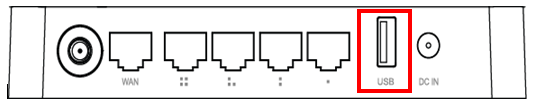
You can connect and share 3G network by inserting a 3G network card in the USB interface.
1. Access Web page
The default IP address of this 3G Router is 192.168.0.1, the default Subnet Mask is 255.255.255.0. Both of these parameters can be changed as you want. In this guide, we will use the default values for description.
(1). Connect to the Router by typing 192.168.0.1 in the address field of Web Browser. Then press Enter key.

(2).It will show up the following page that requires you to enter valid User Name and Password:

(3). Enter admin for User Name and Password, both in lower case letters.
Then click Log In button or press Enter key.
Now you will get into the web interface of the device. The Main screen will appear.
2. Setup 3G Internet function
Now you have logged into the web interface of the 3G Router.
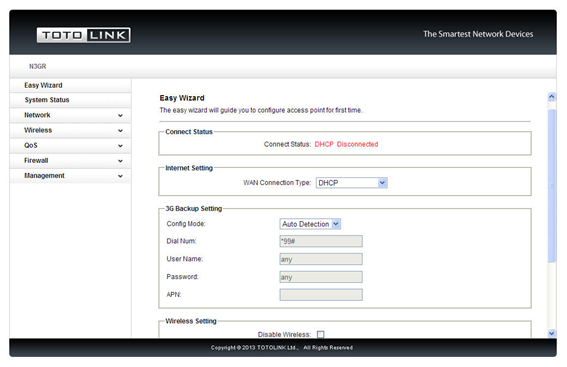
Method 1:
(1)Click Easy Wizard on the left menu.
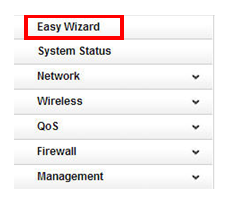
(2) Input the information provided by your ISP.
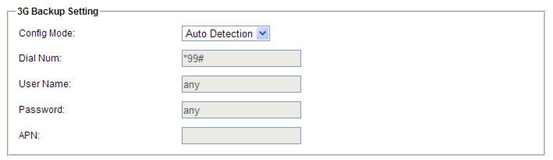
Don’t forget to click Apply button on the bottom of the Interface.
Now you already setup 3G Internet function.
Method 2:
You can also set the features in Network section.
(1). Click Network->WAN Setting
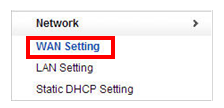
(2). Choose the 3G connection type and enter the parameters provided by your ISP, and then click Apply to save settings.