


It is suitable for: N100RE, N150RH, N150RT, N151RT, N200RE, N210RE, N300RT, N300RH, N300RU, N301RT, N302R Plus, N600R, A702R, A850, A800R, A810R, A3002RU, A3100R, T10, A950RG, A3000RU |
STEP-1:
onnect your computer to the router by cable or wireless, then login the router by entering http://192.168.0.1 into the address bar of your browser.

Note:The default access address varies depending on the actual situation. Please find it on the bottom label of the product.
STEP-2:
User Name and Password are required, by default both are admin in lowercase letter. Click LOGIN.

STEP-3:
If don’t want to restore the router to the factory settings, please follow the introduction below.
3-1. Connect your computer to the router by cable or wireless
3-2. Setup you PC to get the IP automatically (Here I take system W10 for example)
3-3. Click on  at the bottom right corner on the screen
at the bottom right corner on the screen

3-4. Click [Properties] button in the lower left corner

3-5. Double click on “Internet Protocol (TCP/IP)”.

STEP-4:
Now you have two ways to configure the TCP/IP protocol below:
4-1. Assigned by DHCP Sever
[1]Select Obtain an IP address automatically and Obtain DNS Server address automatically, as shown in the figure below. These may be selected by default. Then click OK to save setting.

[2]Check the IP address you get automatically
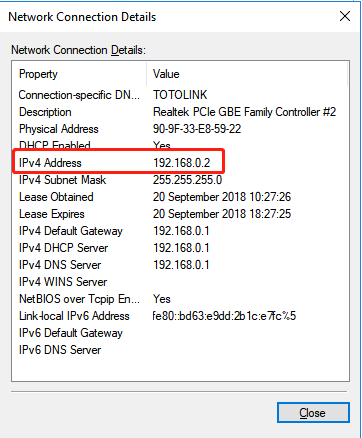
The IP address is 192.168.0.2, it means the network segment of your PC is 0, you should enter http://192.168.0.1 into the address bar of your browser.
Enter the router’s setting interface similarly and do some settings.
4-2. Assigned manually
Using the following IP Address, as shown in the following figure.
[1] If the router’s LAN IP address is 192.168.1.1, please type in IP address 192.168.1.x (“x” range from 2 to 254), the Subnet Mask is 255.255.255.0 and Gateway is 192.168.1.1.

Then enter http://192.168.1.1 to log in to the router.

[2] If the router’s LAN IP address is 192.168.0.1, please type in IP address 192.168.0.x (“x” range from 2 to 254), the Subnet Mask is 255.255.255.0 and Gateway is 192.168.0.1.

Then enter http://192.168.0.1 to log in to the router.
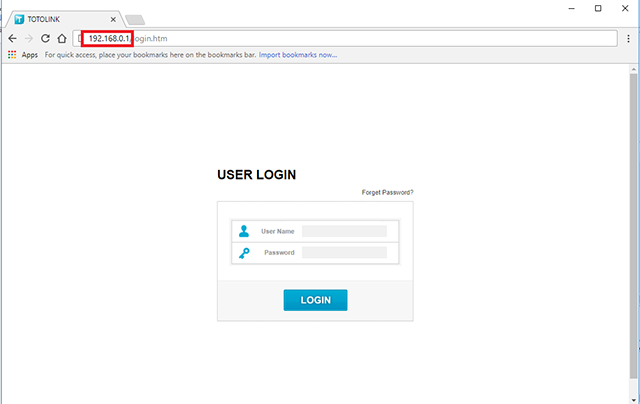
Note: After the router is successfully set up, your computer must choose to obtain an IP address automatically to access the network.