

It is suitable for: N100RE, N150RH, N150RT, N151RT, N200RE, N210RE, N300RT, N300RH, N300RH, N300RU, N301RT, N302R Plus, N600R, A702R, A850, A800R, A810R, A3002RU, A3100R, T10, A950RG, A3000RU |
Application:When you can’t find the SSID of the router even you have powered on the router? you can check the settings following these steps.
STEP-1:
Connect your computer to the router by cable or wireless, then login the router by entering http://192.168.0.1 into the address bar of your browser.

Note:The default access address varies depending on the actual situation. Please find it on the bottom label of the product.
STEP-2:
User Name and Password are required, by default both are admin in lowercase letter. Click LOGIN.

STEP-3:
Click Wireless->Basic Settings in from the menu on the left.Make sure the SSID Broadcast item is enabled and then choose the appropriate channel.
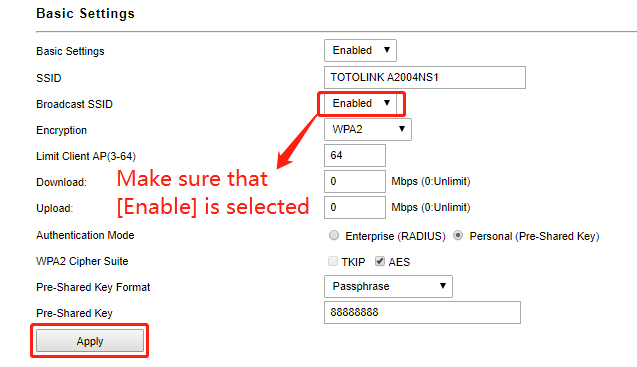
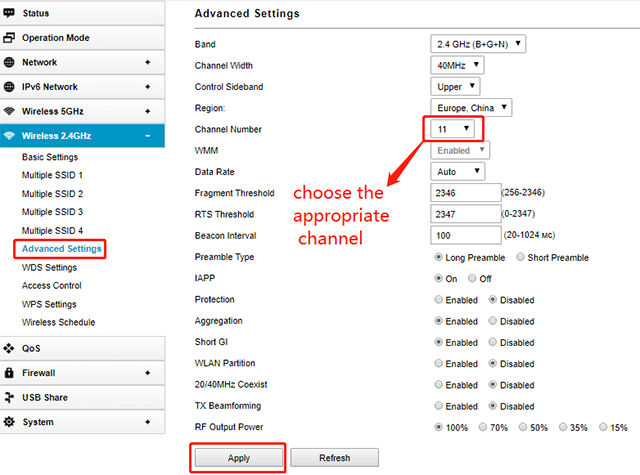
STEP-4:
After saving your settings, scan wireless signal again.

