

It is suitable for: N100RE, N150RH, N150RT, N151RT, N200RE, N210RE, N300RT, N300RH, N300RU, N301RT, N302R Plus, N600R, A702R, A850, A800R, A810R, A3002RU, A3100R, T10, A950RG, A3000RU |
Take N200RE-V3 as an example.
STEP-1:
Connect your computer to the router by cable or wireless, then login the router by entering http://192.168.0.1 into the address bar of your browser.

Note:The default access address varies depending on the actual situation. Please find it on the bottom label of the product.
STEP-2:
User Name and Password are required, by default both are admin in lowercase letter. Click LOGIN.

STEP-3:
First, the Easy Setup page will turn up for basic and quick settings, including Internet Setting and Wireless Setting.
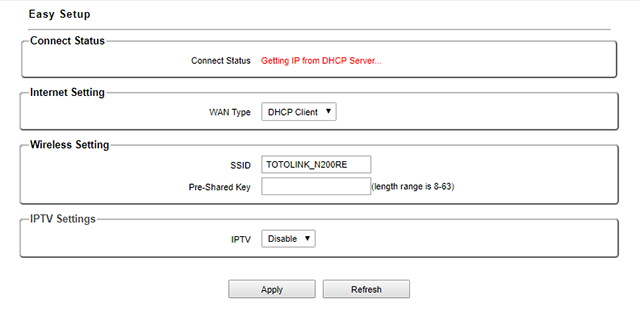
STEP-4:
Choose the WAN Access Type, enter User Name, Password provided by your ISP. Set an encryption method and password for your WiFi network. Click Apply to make the settings work.
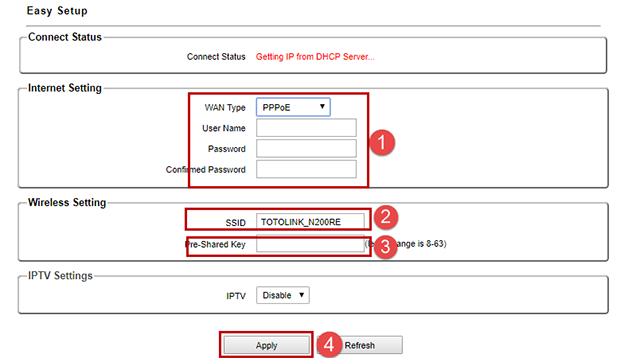
STEP-5:
For successful connection, the Connect Status will show you connected.

