


Application introduction
Solution about how to set repeater mode on TOTOLINK products.
This document applies to: A702R, A850, A3002RU
Settings
STEP-1:
Connect your computer to the router by cable or wireless, then login the router by entering http://192.168.0.1 into the address bar of your browser.

Note:The default access address varies depending on the actual situation. Please find it on the bottom label of the product.
STEP-2:
User Name and Password are required, by default both are admin in lowercase letter. Click LOGIN.


STEP-3:
Please go to Operation Mode ->Repteater Mode->wlan 2.4GHz or wlan 5GHz
then Click Apply.
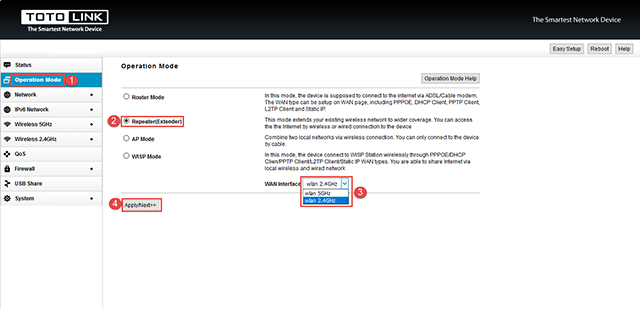
STEP-4:
Firstly select Scan , then select host router’s SSID and input Password of the host router’s SSID, then select Change SSID and Possword to input SSID and Possword you want to fill in,then Click Next.
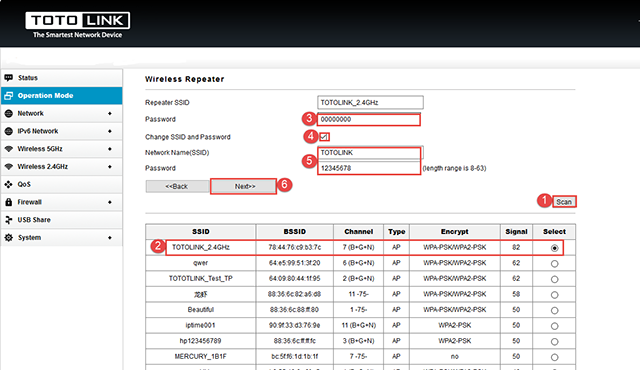
STEP-5:
Then you can change Repeater SSID in 5GHz. As below steps input SSID and Possword you want to fill in to 5GHz,then Click Connect.

PS: After completing the above operation, please re-connect your SSID after 1 minute or so.if the Internet is available it means that the settings are successful. Otherwise, please re-set the settings again