

It is suitable for: N600R, A800R, A810R, A3100R, T10, A950RG, A3000RU |
Application:Solution about how to configure IP Address and Port Filtering on TOTOLINK
STEP-1:
Connect your computer to the router by cable or wireless, then login the router by entering http://192.168.0.1 into the address bar of your browser.

Note:The default access address varies depending on the actual situation. Please find it on the bottom label of the product.
STEP-2:
User Name and Password are required, by default both are admin in lowercase letter. Click LOGIN.

STEP-3:
Please go to Firewall ->IP/Port Filtering page, and check which you have selected.Select Enable, then Input your own IP Address and Port Range which you want to restrict or click Scan bottom to restrict it and give a Comment for this item, then Click Add.
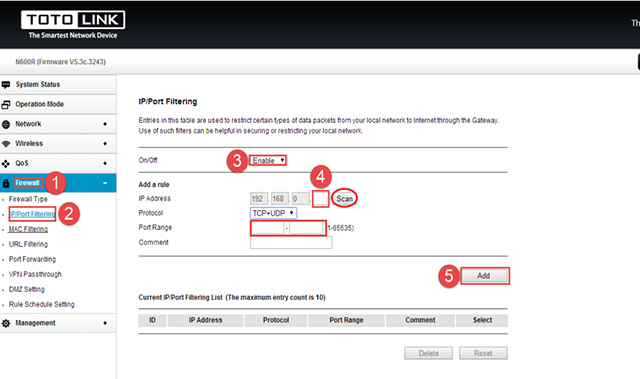
Note:You need add items in this way one by one.

