


Forget the router's user name and password, how to do?
It is suitable for: N600R, A800R, A810R, A3100R, T10, A950RG, A3000RU |
Application introduction: Just like the keys on the door, the management password (login password) is the credentials of the login router. If you forget your router's management password, like losing the pocket of the key, is unable to enter the house.

Note: The login window will show the router model, please be sure to be your own router interface.
Solutions
STEP-1: Try entering a password
If you do not forget to set a good password, you can only restore the router factory settings, no super password. Before returning to the factory, try entering a possible management password.

If the two methods suggest that the password is wrong, please restore the router to factory settings, that is, reset the router.
STEP-2: Restore the router to factory settings
In the router shell side to find the router Reset button.
The router is working properly, hold down the Reset button for more than 5 seconds, release the button. When all the indicators are lit, it indicates that the reset is successful.
Note: After restoring to factory settings, all configurations change to their default values.
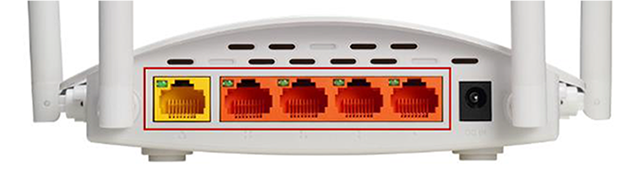
STEP-3: Restore the router to Re-set
1.open the browser;
2.enter the gateway: 192.168.0.1 or 192.168.1.1;
3.enter the default login account and password: admin admin;
4.login interface;
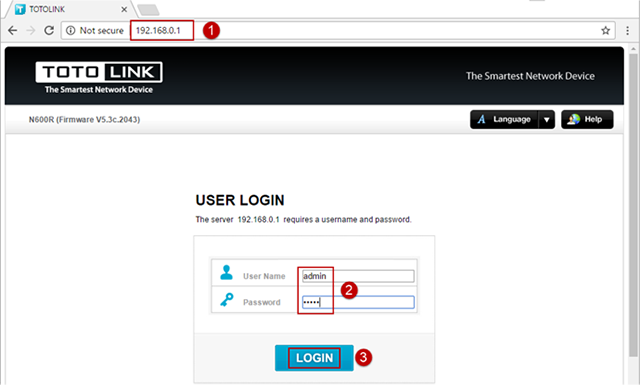
5.Quickly set the Internet and wireless settings;
6.Click on the Apply,wait 50s;
7.Click Advanced Setup;
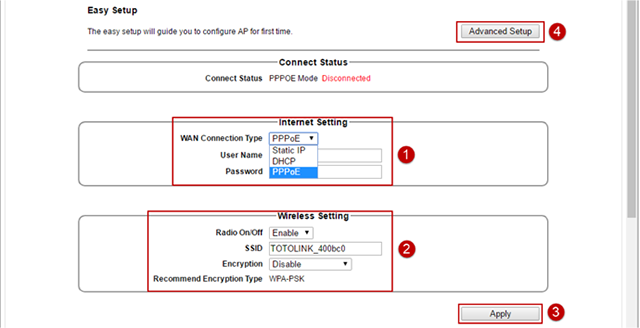
8.Enter Management ---> Administrator Setting screen;
9.Enter the old password (admin) and set the new password twice:
10.Click Apply,setup is complete.
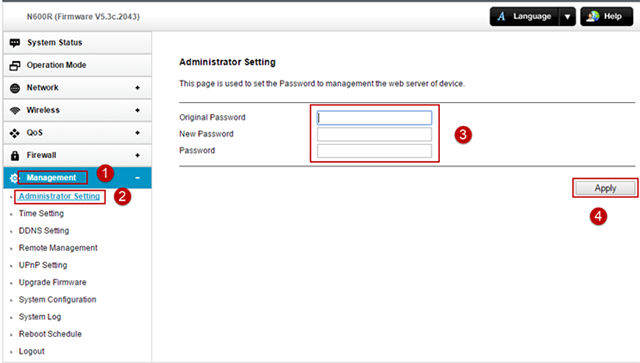
Questions and Answers
Q1: Can I get a password without resetting?
If you forget to set the password, you can only reset the router. The configuration(settings, account password, etc.) in the router disappears and needs to be reset. If it is a commercial router with a serial port, you can try to retrieve through the serial port.
Q2: Reset button (Reset) is broken or can’t be reset successfully, how do?
Please follow the reset operation in strict accordance with the instructions, if the operation can’t be reset after a number of operations (that is, the indicator light is not flash, bright, full bright reset the performance of the state), there may be reset key hardware problems need to follow the after-sales process.
Q3: How are the settings are wrong password?
Password error is certainly a reason, if the reset is prompted after the error, the following may be:
A. Do not follow the prompts on the page to set, please be sure to see the request to enter the user name password;
B. The login page is not your router, it may be the wrong connection to the cat, into the cat interface.If the interface does not display the correct router model, please re-confirm and connect;
C. The browser cache is causing you to try to replace the browser or clear the cache.
Q4: Use third-party software to manage router descriptions
Our router does not support third-party software management, does not recommend the use of such software, please use the browser management.
Like can’t enter the house, there may be lost the key, take the wrong key, into the wrong door, etc., there is a specific reason, need to observe and carry out effective operation try, as soon as possible to resume normal use. In addition, also need to back up important configuration, record the password to prevent forgetting.