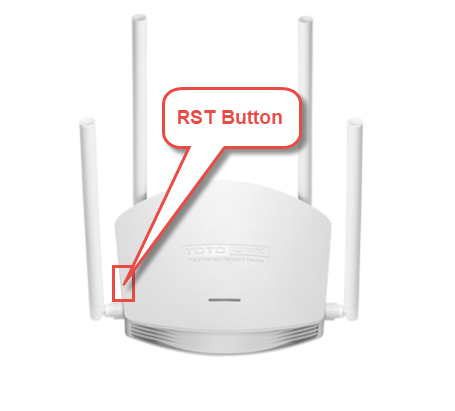It is suitable for: N600R, A800R, A810R, A3100R, T10, A950RG, A3000RU |
Application introduction: Solution about how to reset TOTOLINK products to factory defaults.
STEP-1:
Connect your computer to the router by cable or wireless, then login the router by entering http://192.168.0.1 into the address bar of your browser.

Note:The default access address varies depending on the actual situation. Please find it on the bottom label of the product.
STEP-2:
User Name and Password are required, by default both are admin in lowercase letter. Click LOGIN.

STEP-3: Login page reset
Please go to Management->System Configuration page, and check which you have selected.Select Restore.
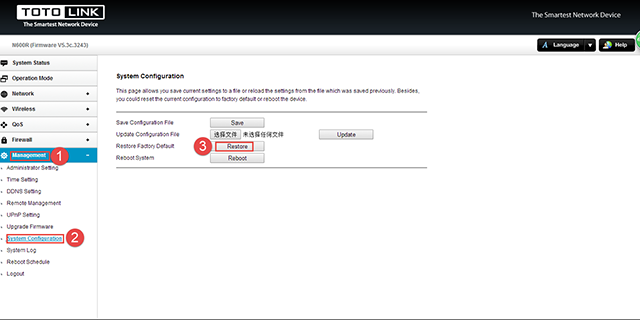
STEP-4: RST Button reset
Please make sure your router’s power is on regularly, then press the
RST button for about 5~8s.
Loosen the button until your router’s LED lights all flashing, then you
have reset your router to default settings.