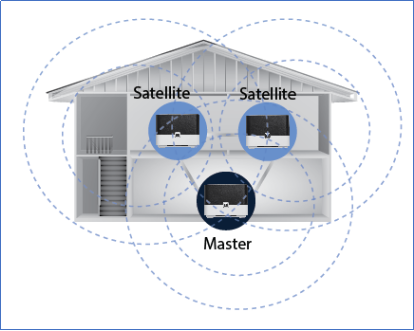It is suitable for: T10 |
Diagram
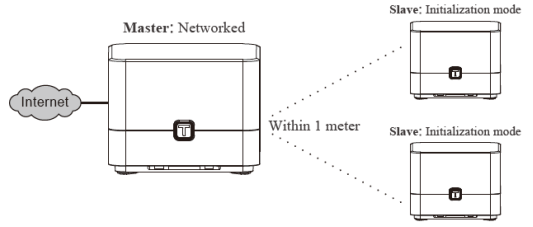
Preparation
l Connect the Master to the Internet and configure its SSID and password.
l Ensure that these two Satellites are in factory defaults. If not or uncertain, reset them by pressing and holding the panel T button for five seconds.
l Place all the Satellites near the Master, and ensure that the distance, between the Master and Satellite is limited to one meter.
l Check that all the routers above are applied power.
Method One : By T-button
STEP-1:
Press and hold the panel T button on the Master for about 3 seconds until its state LED blinks between red and orange.
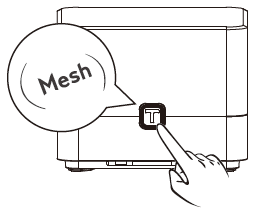
STEP-2:
Wait until the state LEDs on the two Satellites also blink between red and orange. It may take about 30 seconds.
STEP-3:
Wait about 1 minute for the state LEDs on the Master to blink green and on the Satellites solid green. In this case, it means the Master is synced to the Satellites successfully.
STEP-4:
Enable the SAMBA Server. Set the SAMBA Server account password .
STEP-5:
Adjust the position of the three routers. As you move them, check that the state LEDs on the Satellites light solid green or orange until you find a good location.
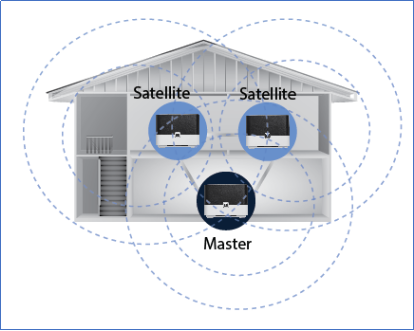
STEP-6:
Use your device to find and connect to any router’s wireless network with the same SSID and Wi-Fi password that you use for the Master.
STEP-7:
If you want to view which Satellites are Synced to the Master, log in to the Master via a web browser, and then go to the Mesh Networking Information area by choosing Advanced Setup > System Status.
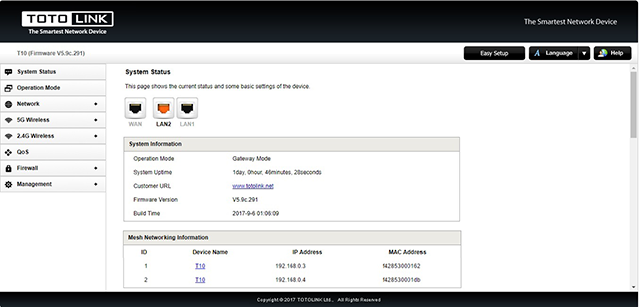
Method Two : In Web UI
STEP-1:
Enter the master’s configuration page 192.168.0.1 and Select “Advanced Setting”
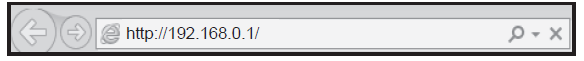
STEP-2:
Choose Operation Mode > Mesh Mode, and then click the Next button.
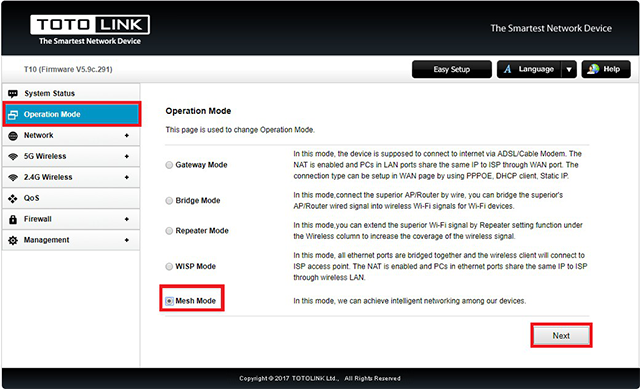
STEP-3:
In the Mesh list, select Enable to start sync between the Master and the Satellites.
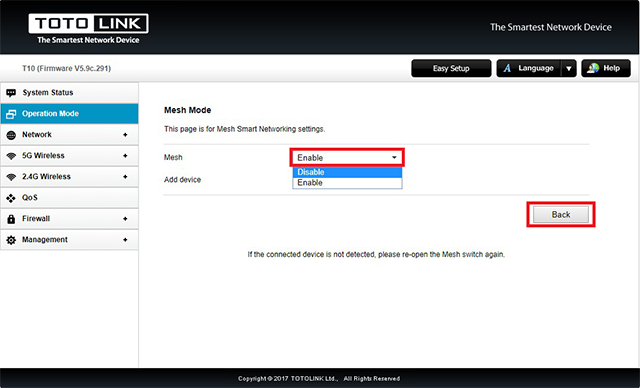
STEP-4:
Wait 1-2 minutes and watch the LED light. It will react just the same as what’s among T-button connection. Visiting 192.168.0.1, you may check the connection status.
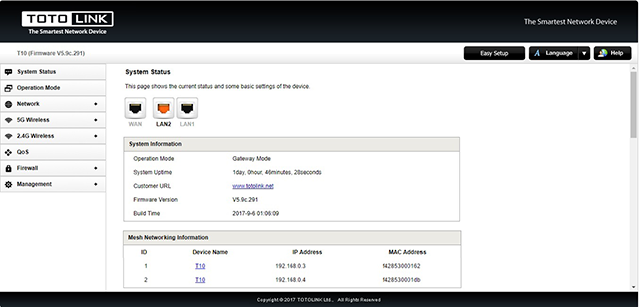
STEP-5:
Adjust the position of the three routers. As you move them, check that the state LEDs on the Satellites light solid green or orange until you find a good location.