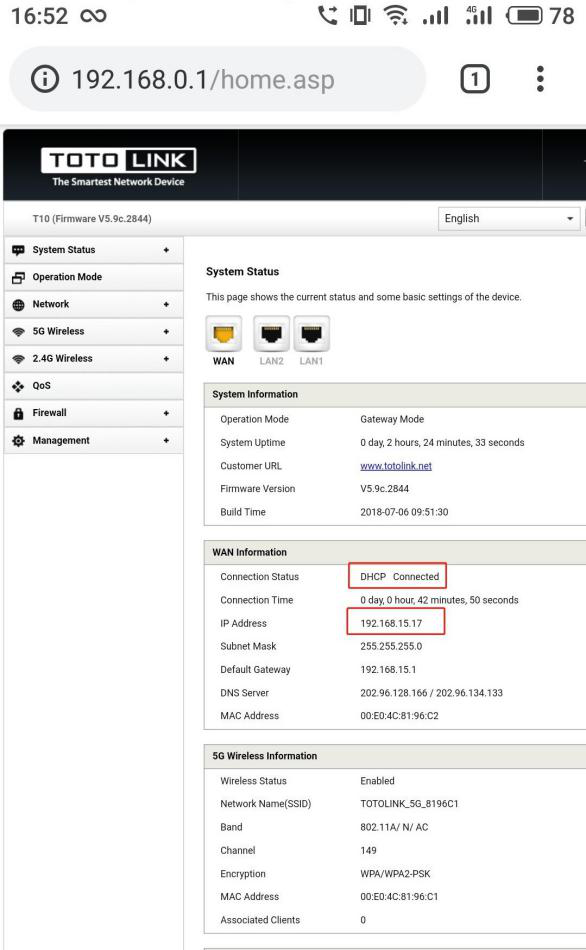It is suitable for: T10 |
Application introduction:
A3002RU support file sharing function, the mobile storage devices (such as U disk, mobile hard disk, etc.) connected to the router's USB interface, LAN terminal equipment can access the resources of mobile storage devices, easy file sharing.
Diagram
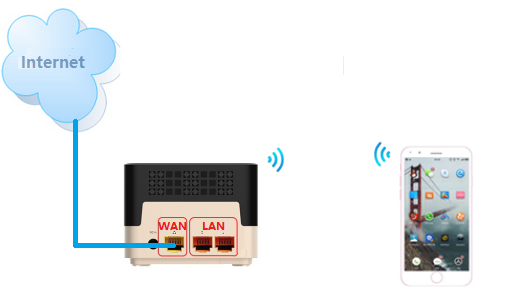
Set up steps
STEP-1:
You can find the default access address and wireless SSID on the bottom label of the product. Connect Phone/Tablet to the router by wireless.
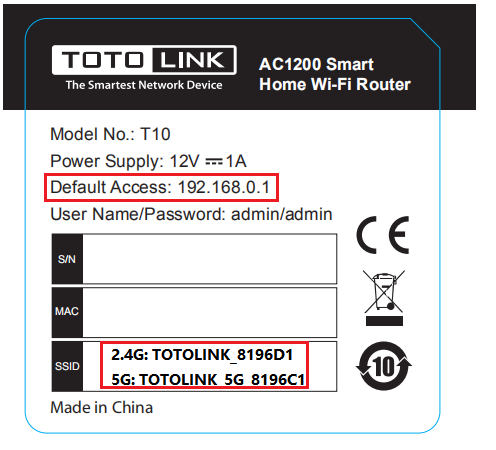
STEP-2:
Login the router by entering 192.168.0.1 into the address bar of your browser. User Name and Password are required, by default both are admin in lowercase letter. Click LOGIN.
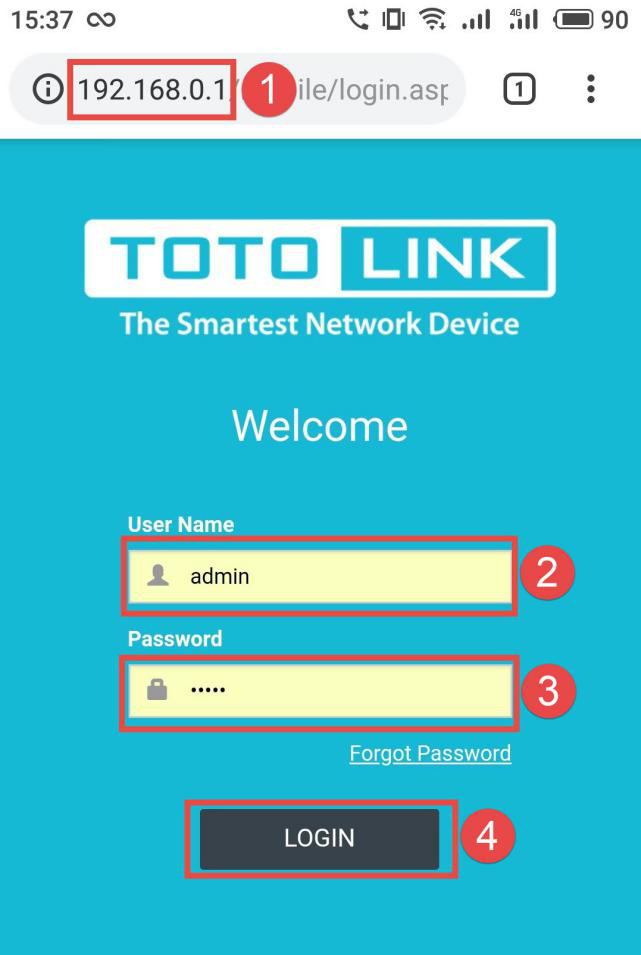
STEP-3:
After logging in, select "Quick Setup" to set the router.
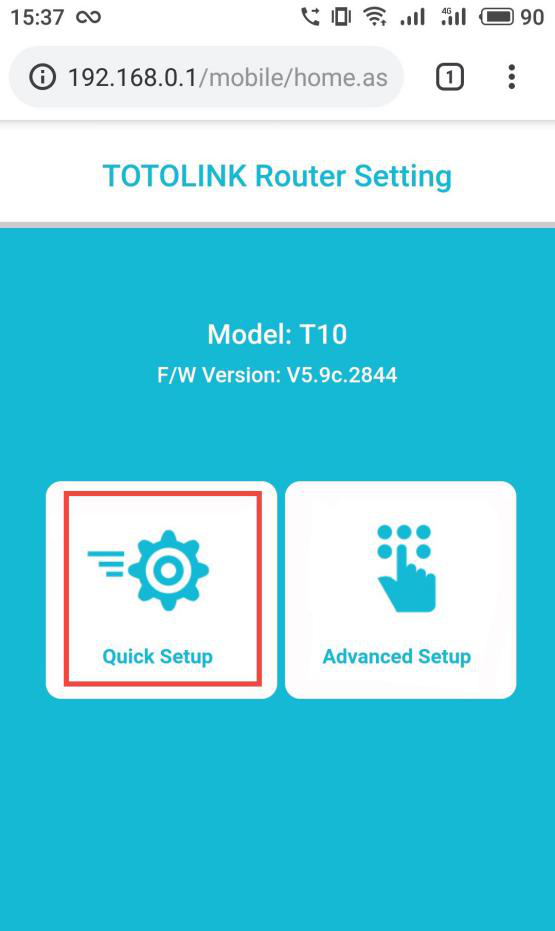
STEP-4: Internet setting
Next, Configure Internet mode with PPPoE ,Static IP and DHCP for TOTOLINK T10 using Phone/Tablet. Here is an example of DHCP as WAN Connection Type.

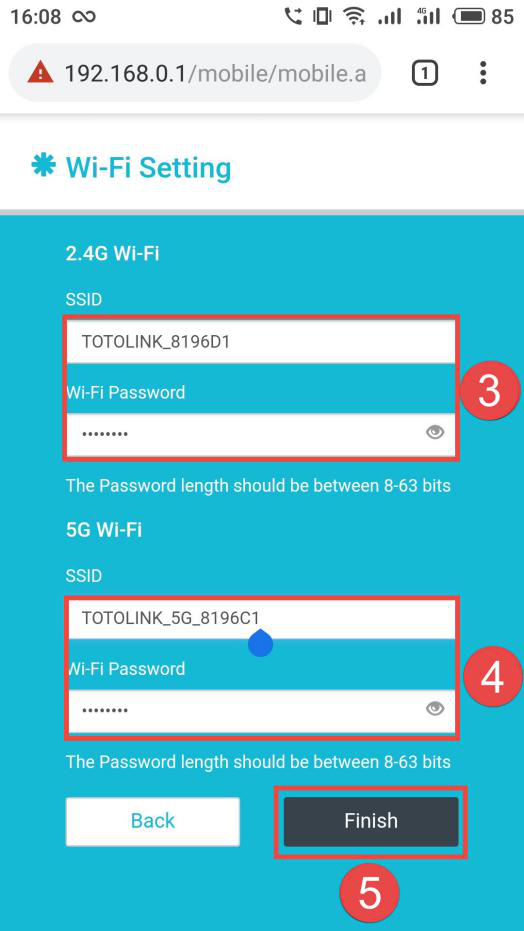
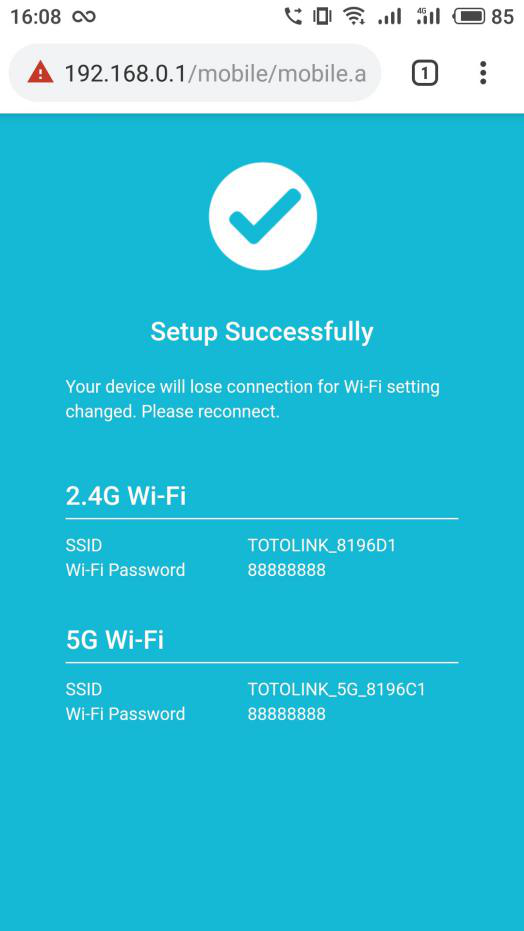

STEP-5: View router connection status.
Connect to the router's customized wireless SSID, view router connection status.