

It is suitable for: N300RH_V4, N600R, A800R, A810R, A3100R, T10, A950RG, A3000RU |
Application introduction
You can maintain the system time by synchronizing with a public time server over the Internet.
Set up steps
STEP-1:Login to the TOTOLINK router in your browser.

STEP-2: In the left menu, click Management->Time Setting, follow the steps below.
❶Time Zone select
❷click NTP Client Update
❸Enter NTP Server
❹click Apply
❺click Copy PC's Time
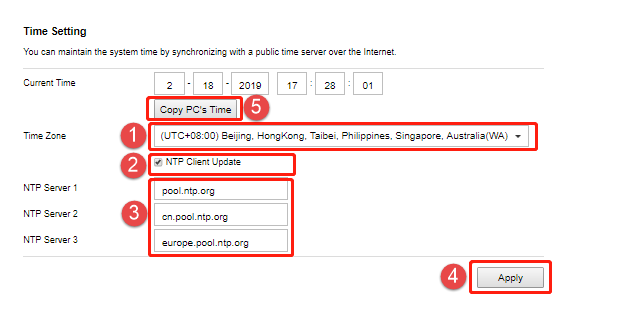
[Note]:
Before time Setting, you need to confirm that the router is connected to the internet.

